Welcome. Enter as guests, leave as friends.

Nowadays everyone is using smartphones as well as we are also using a lot of mobile applications have you Wondered how they are creating those apps in a simple way.
Now you can also create your own apps like Whatsapp, Facebook, Marketing apps, Shopping apps, Food delivery apps, games, browser, without any single investment.
Now you got the ability to create your own apps after reading our article
Best free mobile app builder
Appsgeyser
This is the best app creating a platform for beginners.
Don't worry it is easy to start and create your own app with your idea and you can earn money by creating an app
Simple, follow our steps to create an app for free in a 2 minutes
Step 1. Define Idea
- Before starting an app you must understand what you want to create?
- use Google trends and select your topic it helps to monitor popular topics
Step 2. Choose template
- Select one of the best template (or) theme that matches to your app idea
- In the Appsgeyser website, there are more than 70 templates for you Watch into each category -- Popular, New, web, Media, Content.
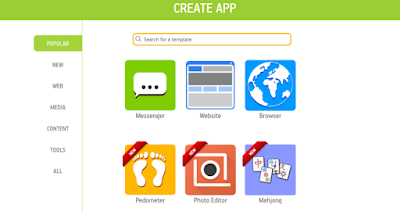
Note: If you want to Create a Games and select Gamemaker tab on the top of your page
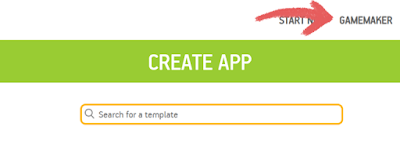
After choosing your App and clicking on the template, read our unique description for it. It will give you the main idea of your app creation journey.
Example: If you are Selected a Browser application template and You can see unique features, tips, warnings related to each template.
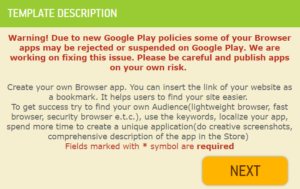
Your next steps depend on what App template you’ve chosen. But the method is common for each of them. And it’s easy!
Step 3. Customization and content management
At this step, you can edit layout and customize buttons, tabs, and content. It is important to give your app different looks. The depth of customization depends on your template. But one thing is common – it is total fun to do!
And you should upload proper dimensions images for good looking to your app and select your favorite color in background color tab
To fill your app with your content you might be asked to insert links or upload files related to your template.
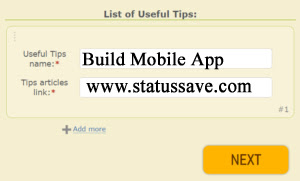
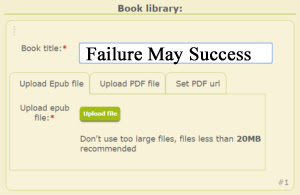
Use Phone simulator to preview your App before Publishing
To get app preview click: on “Refresh preview” button on the top of creation form or “Load preview” button on phone mockup. Wait for Preview.
Step 4. Name and Description, Icon
Give Your App name that matches your App Content. Place the most important keywords in the App title to increase the app Downloads.
It will help you to put the app on higher places in searches on markets. You can write long or short titles, but be sure to use keywords. If you have some troubles coming up with name, use Keyword Research tools in online Ex AdWords, app name generator etc.
Explain About your app with full Description, What your app actually works. You can also check in Google Play to research your competitor's apps descriptions. M
Main Points Use Keywords in your app Description
Last, but not least, you have to Select an icon for your app. You can use the default one or upload your own icon. Remember, the better-looking icon, the higher chances users will notice and install it. You can research on Google Play what icons use in top apps.
The custom icon should have resolution 512x512px.
To finish your process and create an app, click on the “Create” button.
Step 5. Publishing
The last Step of your App Journey is to publish an app in the Market Sector.
Google Play Store Console Best Platform to publish your App It will charges 25$ to published your apps
If You have 25$ With you Purchase Google play store console Account and Publish your App By Following below process.
- First Go to Dashboard and Click on Publish tab on the menu. There you can choose to follow our step-by-step guide or watch video-tutorial first. It’s not harder than creating an app!
After Clicking the publish button you have seen the following option give all permission and Tap Continue Button.
If You Want Download Your app Go to publish button at the last of the page barcode and download option Now tap on download option and Download your app
Congratulations Now Successfully you Learned how to Create a Mobile Application.
Same Process For Appymakr,
Kodular, Appy Builder will be explained as soon as possible
Conclusion
Don't Copy Description and App name from other Site
Don't upload another app icon for your app it may cause Copyrights case
Don't do apps like Sexually content, drugs, smuggling etc.










Post a Comment