Hello, Buddy Now Our Class About Learn HTML in 5 Minutes:

What is HTML :
HTML stands for Hyper Text Markup Language. HTML is a language used to create and design websites.
Hey, buddy now we are going to learn HTML Basics in 5 minutes:
All HTML documents must start with a document type declaration: <!DOCTYPE html>.
The HTML document itself begins with <html> and ends with </html>.
The visible part of the HTML document is between <body> and </body>.
HTML Documents:
All HTML documents must start with a document type declaration: <!DOCTYPE html>.
The HTML document itself begins with <html> and ends with </html>.
The visible part of the HTML document is between <body> and </body>.
Example:
<html>
<body>
<h1>My First Heading</h1>
<p>My first paragraph.</p>
</body>
</html>
Output:
<body>
<h1>My First Heading</h1>
<p>My first paragraph.</p>
</body>
</html>
Output:
HTML Headings:
HTML headings are defined with the
<h1> to <h6> tags.<h1> defines the most important heading. <h6> defines the least important heading:Example:
<h1>This is heading 1</h1>
<h2>This is heading 2</h2>
<h3>This is heading 3</h3>
<h2>This is heading 2</h2>
<h3>This is heading 3</h3>
HTML paragraphs are defined with the
<p> tag:Example:
<p>This is a paragraph.</p>
<p>This is another paragraph.</p>
<p>This is another paragraph.</p>
Output:
HTML Links:
HTML links are defined with the
<a> tag:Example:
<a href="https://www.Statussave.com">This is a link</a>
he link's destination is specified in the
href attribute. HTML Images:
HTML images are defined with the
<img> tag.
The source file (
src), alternative text (alt), width, and height are provided as attributes:Example:
<img src="https://blogger.googleusercontent.com/img/b/R29vZ2xl/AVvXsEgRKEYC8688VEEgWulAO0j2obVBd3xdRTfjserdfw_atlHAJNU9EgjQyGAfkkhREnt3LdoFX30WEW6a-I0kRwDKvv8Er9rol2jPKm4p8hIESR4FEIzeluOa82VZU-1VpcaOe51AVKH2DDrz/s1600/Cherry-logo-nsrit+copy.jpg" alt="Statussave.com" width="104" height="142">
HTML Buttons:
HTML buttons are defined with the
<button> tag:Example:
<button>Click me</button>
Output:
HTML Lists:
HTML lists are defined with the
<ul> (unordered/bullet list) or the <ol> (ordered/numbered list) tag, followed by <li> tags (list items):Example:
If Any Doubts Regarding Topic Please message in the comment section or mail us Or You want Any topic for explanation Message us in Gmail

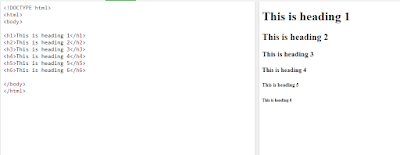





Good post, but if you had kept the screenshots of output beside the code then it was being very useful for the beginners
ReplyDeletetq my dear friend for your advice
Deleteonce check again your advice is clear
Post a Comment