Hi, Friends Hope You Guys Are Enjoying Our Amazon Prime & Hot-Star. Today We Have Posted about Run Rooted application without rooting your android 100% Working So Let Move to Our Topic. Post By Pavan Harsha
Steps to Install Applications Without Rooted
VMOS is an Android application which was used to use all rooting features on a nonrooted mobile. VMOS Name changes into hero looter
1. Firstly install given application. ( Download )
2. After installation. Open the VMOS App
3. Allow all permission and click enter VMOS, after a click on to authorize.
4. Next step, it will ask to download some (300mb) extra data file.
5. After successful download, it will take 5-10mins to start VMOS App
6. Done now you have 2os in one mobile 1 is nonrooted and your mobile Os 2. Is rooted mobile (VMOS)
7. Now go to system and change your language from Hindi to English.
8. Now u need to turn on developer settings (to allow root).
9. Go to System setting, About phone, and click 5times on Build number (it will turn on developer settings)
10.open and turn on developer settings and now scroll down and turn on Root.
11. Done now u can use the rooted application on ur nonrooted mobile😉
Steps to Install Applications Without Rooted
VMOS is an Android application which was used to use all rooting features on a nonrooted mobile. VMOS Name changes into hero looter
1. Firstly install given application. ( Download )
2. After installation. Open the VMOS App
3. Allow all permission and click enter VMOS, after a click on to authorize.
4. Next step, it will ask to download some (300mb) extra data file.
5. After successful download, it will take 5-10mins to start VMOS App
6. Done now you have 2os in one mobile 1 is nonrooted and your mobile Os 2. Is rooted mobile (VMOS)
7. Now go to system and change your language from Hindi to English.
8. Now u need to turn on developer settings (to allow root).
9. Go to System setting, About phone, and click 5times on Build number (it will turn on developer settings)
10.open and turn on developer settings and now scroll down and turn on Root.
11. Done now u can use the rooted application on ur nonrooted mobile😉

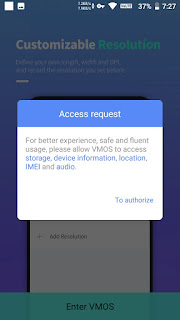






Post a Comment