Hello Statussave Readers Welcome to our Website Today Our Topic is Trick for Creating an Unlimited Phone Numbers
Post by Venkatesh
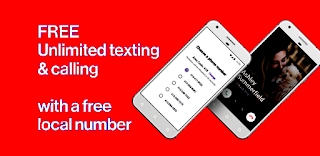
Step 1. Go to the Given page Click Here
Step 2. Click on “Get free API key”
Step 3. Sign up with a disposable o real email, enter fake contact details if you want.
Step 4. Receive confirmation email and verify.
Step 5. Verify a number, I think you can put a TextNow number but I recommend putting yours because you can reuse it if you want to make another account.
Step 5. It will ask you if you can code, just say yes.
Step 6. Then, it will ask you why are you using Twilio for, choose “Send and receive sms”
Step 6. Choose JavaScript as your programming language.
Step 7. Get a trial number.
Step 8. Input your trial number on FB phone verification.
Important Step: To see your messages go to the top right corner of your screen, and you will see a bug Icon, click on it and then “Go to debugger”
https://imgur.com/gallery/0yUvWAG
Then you will see the events like this
https://imgur.com/gallery/AdxU6W6
Now click the most recent one, and it will show you a report like this
https://imgur.com/a/kHMV2Bo
Then click on Parameters and BOOM.
https://imgur.com/a/PmhGgd9
You will see the message on the body section
If you want to change the number you can do so by letting go of your current number and “buying” another one, strangely Twilio doesn’t have a payment method so it’s free.
Enjoy ❤
Post by Venkatesh
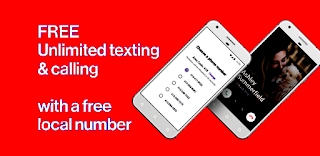
Step 1. Go to the Given page Click Here
Step 2. Click on “Get free API key”
Step 3. Sign up with a disposable o real email, enter fake contact details if you want.
Step 4. Receive confirmation email and verify.
Step 5. Verify a number, I think you can put a TextNow number but I recommend putting yours because you can reuse it if you want to make another account.
Step 5. It will ask you if you can code, just say yes.
Step 6. Then, it will ask you why are you using Twilio for, choose “Send and receive sms”
Step 6. Choose JavaScript as your programming language.
Step 7. Get a trial number.
Step 8. Input your trial number on FB phone verification.
Important Step: To see your messages go to the top right corner of your screen, and you will see a bug Icon, click on it and then “Go to debugger”
https://imgur.com/gallery/0yUvWAG
Then you will see the events like this
https://imgur.com/gallery/AdxU6W6
Now click the most recent one, and it will show you a report like this
https://imgur.com/a/kHMV2Bo
Then click on Parameters and BOOM.
https://imgur.com/a/PmhGgd9
You will see the message on the body section
If you want to change the number you can do so by letting go of your current number and “buying” another one, strangely Twilio doesn’t have a payment method so it’s free.
Enjoy ❤
Post a Comment