Hello Guys, Welcome to Our Blog

A brief explanation about the blog (Create a blog in 11 simple steps)
- Create a Gmail account
 |
| create a branded email address |
- Create a branded email address like your website name@gmail.com
- After Creating a Gmail sign into blogger.com
- Create an (Address)=Domain name & Title=(Blog categories)
 | |
|
- After Sign into the blogger, the pop up will be open
- In the pop up You have seen title & address
- Fill the title With your blogger Categories name example: Movie Reviews, Educations Sites, News blogs etc.
- Fill the Address tab with Domain
- The Domain Must Contains your blog keyword name example: Suppose if you are selecting a movie Reviews blog the Domain name is www.moviereviews.blogspot.com it helps to increase Google page rank & Seo
- Select Theme or Template
- Create a blog
- Create a New Post
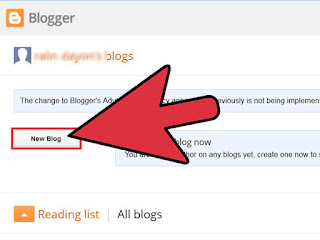
- Select New Post Button or create a new post button
- Create a Post Title
 |
| Create a post title with keywords |
- Create a post title with a keyword Research tool that helps to increase Google page rank & Traffic increase to your blog
- use Capital letter at your post title
- and Don't use capital letters at linking words in the post title
- Compose/Html
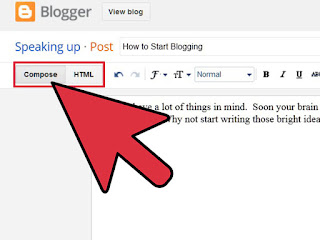
- If you are Expect In Coding go through by selecting HTML Button
- If you are Not Expect In Coding go through by selecting Compose Button
- Title Editing h1, h2, h3, h4
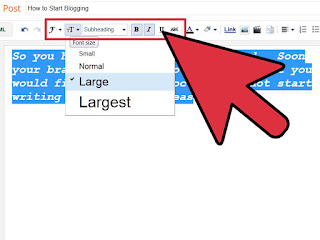
- In the top of the bar, you can change font size and font style and bolt letters
- Use only h2,(Sub Heading)
- Use only h3, ( Minor Heading) in your blog posts
- Don't use h1, (Heading) in your blog post it affects the adsense & SEO rule
- Upload an image
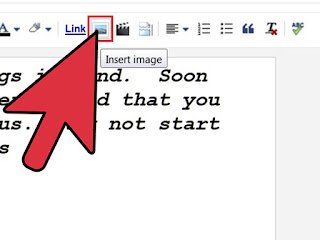
- By selecting an icon You can upload your images to blogger
- use captions for every image and use tags in your images
- Save your post
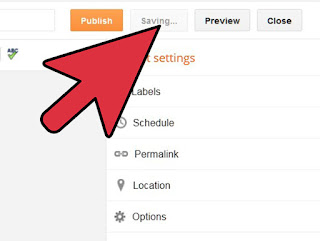
- Publish Your Post
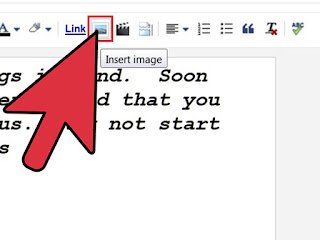
- Save your post
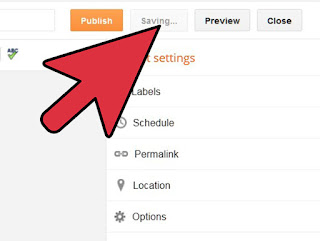
- Publish Your Post
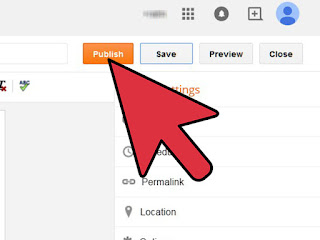
Conclusion
Earnings: Don’t apply for adsense at the first stage of blogger
*After writing 30 posts with 300 - 1000 words for each post then apply for adsense in the earning tab
*This is the main concept of the blogger if any doubts about blogger put a message (or) leave a message in the comment section.
thanks for reading our Blog
Post a Comment